Nuevo Funnel Report
Ahora puedes visualizar todo el recorrido de tus leads desde el primer contacto hasta la conversión. Este nuevo Funnel Report te permite tomar decisiones con confianza, detectar fugas y optimizar lo que realmente mueve ingresos.
✅ Ahorra horas de trabajo en Google Sheets y exportaciones manuales.
✅ Visualiza el rendimiento de cada paso en tu funnel en segundos.
✅ Identifica dónde se caen tus leads y actúa rápidamente.
✅ Unifica datos de ActiveCampaign, Google Ads, Meta Ads, Google Analytics, Stripe, Google Sheets y más.
✅ Justifica tus resultados con reportes claros y orientados a revenue.
¿Cómo funciona?
En la sección de “Reports” de tu cuenta de Wildmetrics añade un nuevo reporte y encontrarás el nuevo “Funnel Report”.
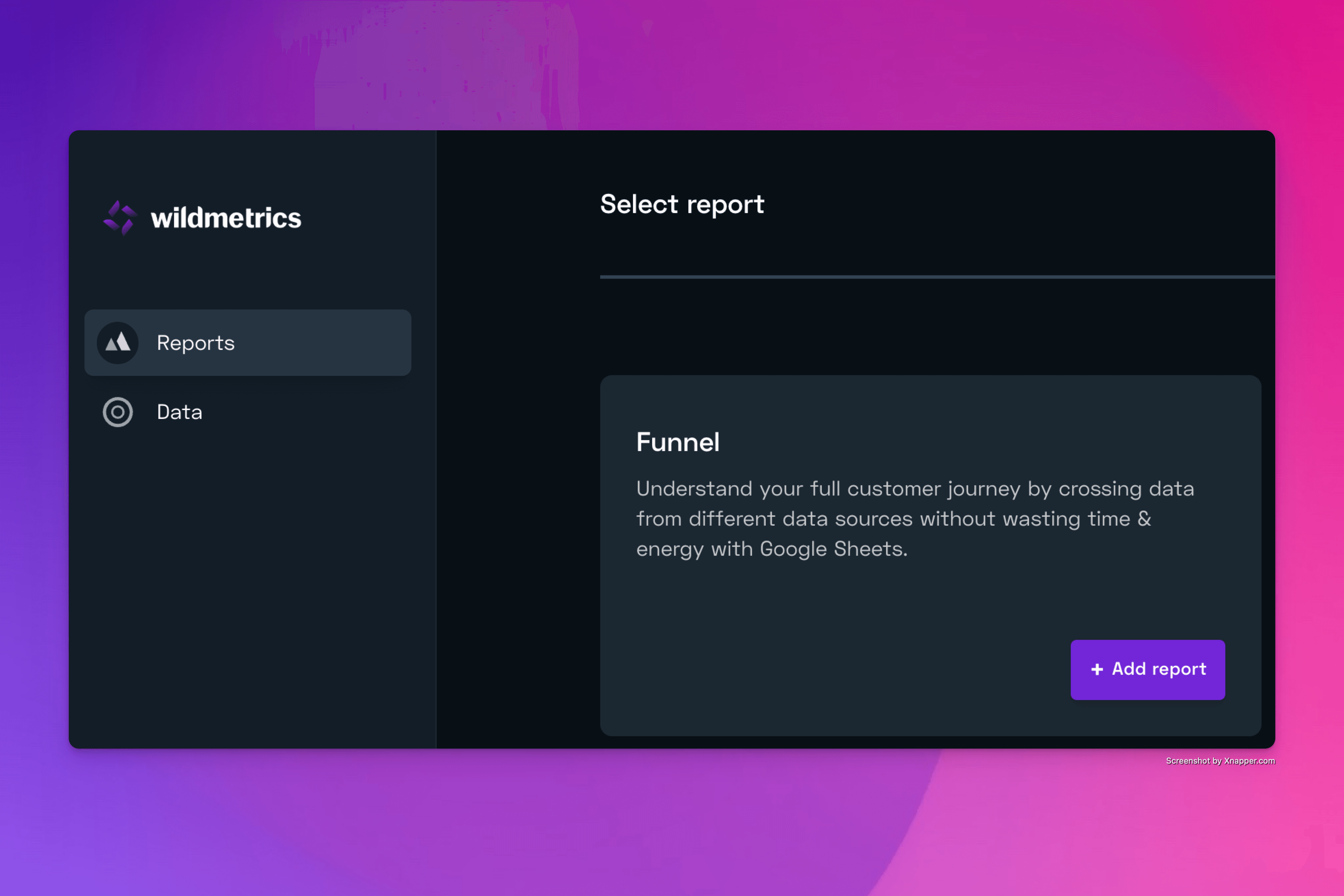
Su configuración consta de 4 pasos:
Paso 1: elige el tipo de funnel que deseas trackear.
¿Se trata de un lanzamiento puntual o una campaña evergreen?
Paso 2: configura las fuentes de tráfico de pago.
¿Estás haciendo campañas en Google Ads o Meta Ads? Inclúyelas.
Paso 3: define los pasos de tu customer journey*
De momento, este paso está limitado a 5 pasos. Por ejemplo: Nuevo lead, llamada, venta.
Paso 4: marca los objetivos que quieres alcanzar
¿Cuál es el ROAS objetivo? ¿y el CTR? ¿tienes un tope en gasto publicitario?
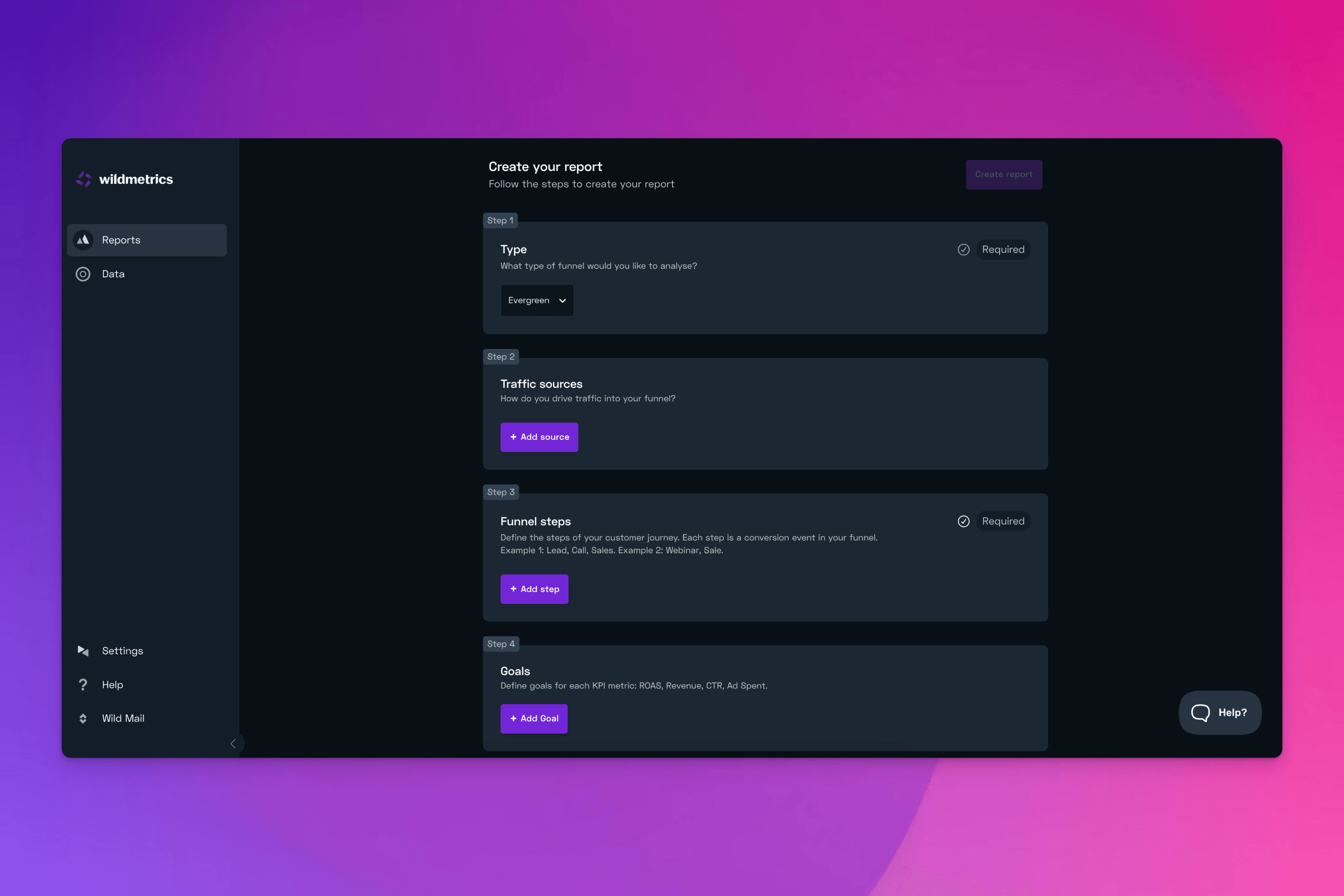
Crea tu funnel report con la ayuda de nuestro equipo
Escríbenos a support@wildmetrics.io para solicitar tu cita y poder ayudarte en el proceso de implementación de este nuevo reporte.